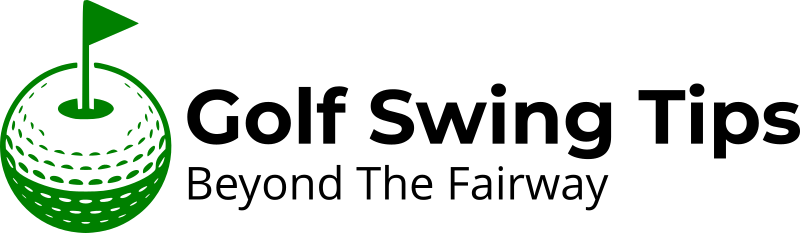Home Golf Simulator Set Up: Everything You Need for a Realistic Indoor Experience
Picture this: it’s 2 AM on a Tuesday, and you’re standing on the 18th tee at Pebble Beach, ocean waves crashing in the distance. The only difference? You’re actually in your basement, wearing pajamas, and your “ocean waves” are the dishwasher running upstairs. Welcome to the revolutionary world of home golf simulators – where weather, time, and geography never interfere with your perfect round.
The home golf simulator market has exploded in recent years, transforming from a luxury reserved for professional golfers to an accessible reality for everyday enthusiasts. With technology advancing rapidly and prices becoming more reasonable, 2025 is the perfect time to bring the golf course to your home.
Key Takeaways

- Space requirements: A minimum of 10x10x9 feet is needed for most home golf simulator setups, though larger spaces provide better experience
- Budget planning: Complete setups range from $2,000 for basic systems to $50,000+ for professional-grade installations
- Essential components: Launch monitor, projector/screen, impact screen, hitting mat, and simulation software are the core requirements
- Professional installation: While DIY is possible, professional setup ensures optimal performance and safety
- ROI consideration: Regular golfers can recoup costs within 2-3 years compared to traditional green fees and range sessions
Understanding Golf Simulator Technology
How Golf Simulators Work 🎯
Modern golf simulators use sophisticated launch monitor technology to track your ball’s flight characteristics. These systems measure critical data points including:
- Ball speed and club head speed
- Launch angle and spin rate
- Club path and face angle
- Carry distance and total distance
The launch monitor sends this data to simulation software, which calculates the ball’s virtual flight path and displays it on your screen in real-time. Advanced systems can even account for environmental factors like wind, temperature, and course conditions.
Types of Launch Monitor Technology
Radar-Based Systems: Use Doppler radar to track the ball immediately after impact. Popular brands include TrackMan and FlightScope.
Camera-Based Systems: Employ high-speed cameras to capture ball and club data. Examples include SkyTrak and Uneekor systems.
Infrared Systems: Utilize infrared sensors for ball tracking. These are often more budget-friendly options.
Essential Components for Your Home Golf Simulator
1. Launch Monitor: The Heart of Your System 📊
The launch monitor is arguably the most critical component of your setup. Here are the top options across different price ranges:
Premium Options ($15,000 – $25,000)
- TrackMan 4: The gold standard used by PGA professionals
- Foresight GCQuad: Exceptional accuracy with overhead camera system
Mid-Range Options ($3,000 – $8,000)
- Uneekor EYE XO: Excellent value with professional-grade accuracy
- FlightScope Mevo+: Portable option with solid performance
Budget-Friendly Options ($500 – $2,500)
- SkyTrak: Popular choice for home users
- Garmin Approach R10: Newest entry with GPS integration
2. Projection and Display Systems 🖥️
Your visual experience depends heavily on your display choice:
Projector Setup (Recommended)
- Short-throw projectors minimize shadows and space requirements
- Look for 4K resolution and 3,500+ lumens brightness
- Popular models: Epson LS12000, BenQ LK970
Large Screen TVs
- More affordable but limited in size
- Consider 75-85 inch displays minimum
- Best for smaller spaces or budget constraints
3. Impact Screens and Enclosures 🎪
Safety and durability are paramount when choosing impact screens:
Professional Impact Screens
- Made from heavy-duty vinyl or polyester
- Can withstand driver shots repeatedly
- Brands: Carl’s Place, Rain or Shine Golf
DIY Alternatives
- Heavy canvas or tarp material
- Less expensive but may require frequent replacement
- Suitable for wedge and iron practice only
4. Hitting Mats and Turf 🌱
Quality hitting surfaces protect your clubs and provide realistic feedback:
Premium Options
- TrueStrike mats: Gel-filled for realistic divot action
- Fiberbuilt mats: Replaceable hitting strips
Budget Options
- Country Club Elite mats: Good value for money
- Rukket mats: Affordable with decent durability
5. Simulation Software 🎮
The software brings virtual courses to life:
Premium Software
- TGC 2019: Photorealistic graphics with thousands of courses
- E6 Connect: Professional-grade with excellent course selection
Included Software
- Most launch monitors come with basic simulation packages
- Often sufficient for casual players
Space Requirements and Room Setup
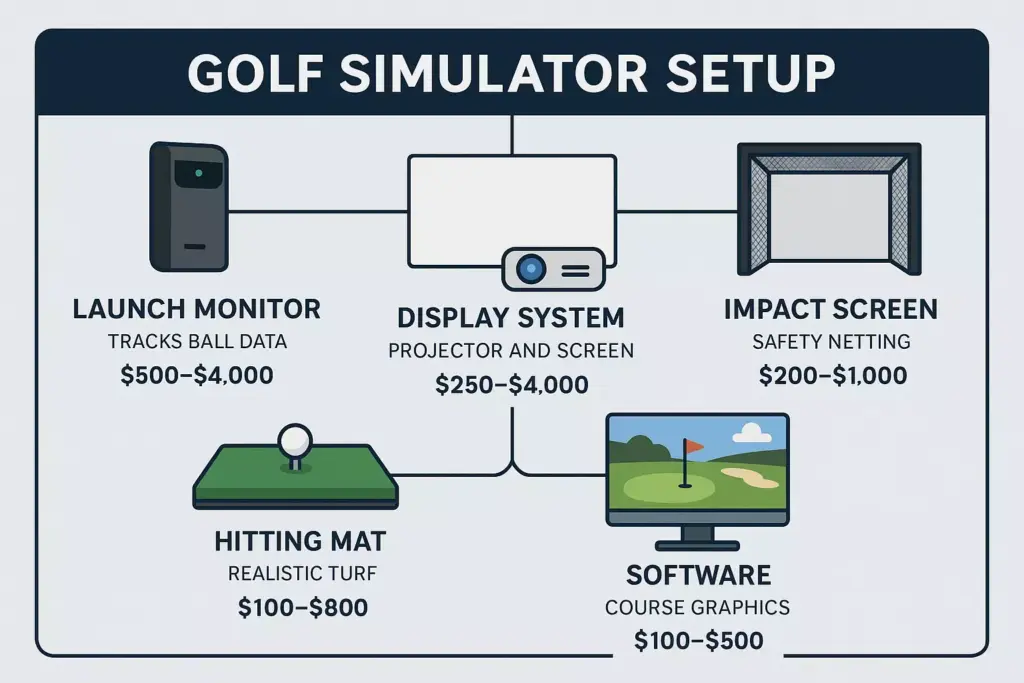
Minimum Space Dimensions
Ceiling Height: Minimum 9 feet (10+ feet preferred)
Length: 12-15 feet from hitting area to screen
Width: 10-12 feet for comfortable swing clearance
Optimal Room Characteristics
Flooring: Concrete or reinforced subfloor to handle impact
Lighting: Controllable ambient lighting (dimmable LED recommended)
Ventilation: Adequate airflow for comfort during extended sessions
Sound Control: Consider neighbors with acoustic panels or carpet
🏌️ Golf Simulator Budget Calculator
Return on Investment Calculator
Installation and Setup Process
DIY vs Professional Installation
DIY Installation Pros:
- Cost savings of $2,000-$5,000
- Complete control over timeline
- Learning experience
DIY Installation Cons:
- Risk of improper calibration
- Potential safety issues
- Time-intensive process
Professional Installation Benefits:
- Guaranteed proper setup and calibration
- Warranty coverage
- Ongoing support and maintenance
Step-by-Step Setup Guide
- Room Preparation
- Clear the designated space completely
- Install proper electrical outlets
- Set up adequate lighting controls
- Mounting and Positioning
- Install projector mount (if applicable)
- Position launch monitor at optimal distance
- Set up impact screen and frame
- Calibration and Testing
- Align projector with screen
- Calibrate launch monitor
- Test all software connections
- Fine-Tuning
- Adjust lighting for optimal performance
- Configure software settings
- Test with various clubs and shots
Software Options and Course Libraries
Premium Software Packages
TGC 2019 🏆
- Course library: 180,000+ user-created courses
- Graphics: Photorealistic visuals
- Features: Multiplayer, tournaments, course designer
- Price: $899 one-time purchase
E6 Connect
- Course library: 90+ championship courses
- Graphics: Excellent detail and realism
- Features: Skills challenges, multiplayer
- Price: $149/year subscription
Budget-Friendly Alternatives
GSPro
- Growing course library
- Excellent value at $250/year
- Strong community support
Creative Golf 3D
- Basic but functional
- Often included with launch monitors
- Good for beginners
Maintenance and Troubleshooting
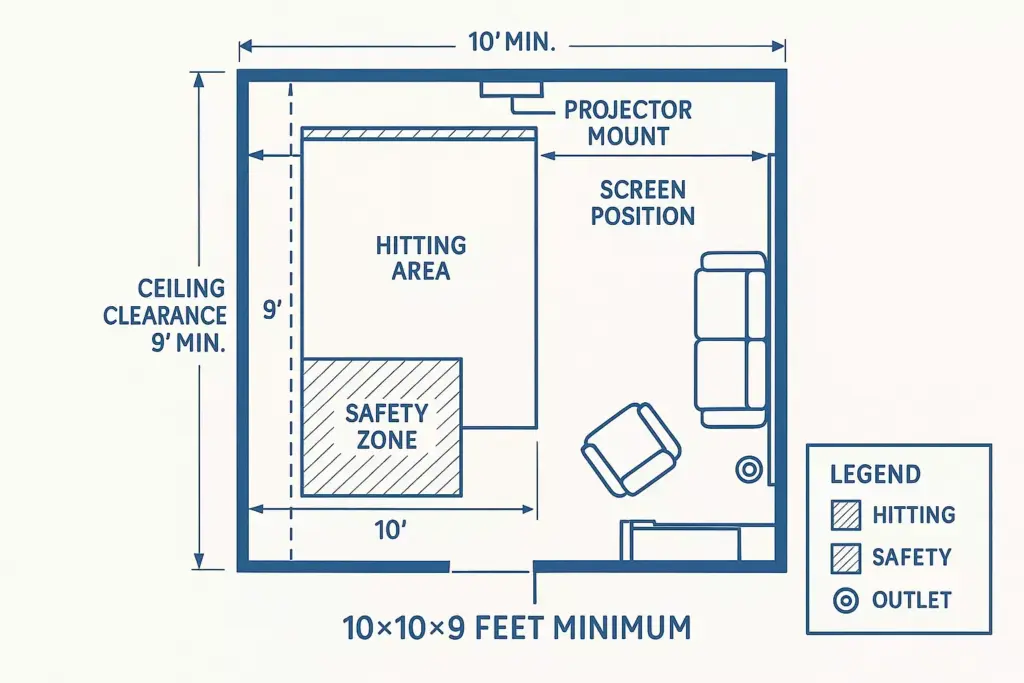
Regular Maintenance Tasks 🔧
Weekly:
- Clean impact screen surface
- Check hitting mat condition
- Dust projector lens
Monthly:
- Calibrate launch monitor
- Update software
- Inspect all connections
Annually:
- Professional calibration check
- Replace worn components
- Software license renewal
Common Issues and Solutions
Poor Ball Tracking
- Check lighting conditions
- Clean launch monitor sensors
- Verify proper positioning
Projector Issues
- Replace bulbs as needed
- Clean air filters
- Check mounting stability
Software Problems
- Regular updates
- Clear cache files
- Restart system components
Budget Considerations and ROI Analysis
Total Cost Breakdown
| Component | Budget Range | Mid-Range | Premium |
|---|---|---|---|
| Launch Monitor | $500-$2,500 | $3,000-$8,000 | $15,000-$25,000 |
| Display System | $1,000-$3,000 | $3,000-$8,000 | $8,000-$15,000 |
| Impact Screen | $300-$800 | $1,000-$3,000 | $3,000-$8,000 |
| Hitting Mat | $200-$600 | $800-$2,000 | $2,000-$5,000 |
| Installation | $500-$1,500 | $1,500-$3,000 | $3,000-$8,000 |
| Total | $2,500-$8,400 | $9,300-$24,000 | $31,000-$61,000 |
Return on Investment Calculation 💰
Consider these typical golf expenses:
- Green fees: $50-$150 per round
- Driving range: $10-$20 per session
- Golf lessons: $75-$150 per hour
- Travel costs: Gas, food, equipment
Example ROI Scenario:
- Golfer plays 2 rounds per week at $75 each = $150/week
- Annual golf spending: $7,800
- Mid-range simulator cost: $15,000
- Payback period: Approximately 2 years
Advanced Features and Upgrades
Smart Home Integration 🏠
Modern simulators can integrate with smart home systems:
- Automated lighting that adjusts for optimal performance
- Climate control activation during sessions
- Voice commands for course selection
- Mobile app remote control
Virtual Reality Enhancements
Emerging VR technology adds immersive elements:
- VR headsets for 360-degree course views
- Haptic feedback for realistic club feel
- Wind simulation fans
- 3D audio for environmental sounds
Multi-Sport Capabilities
Many systems support additional sports:
- Baseball and softball batting practice
- Soccer shooting and passing drills
- Football throwing accuracy games
- Cricket and field hockey training
Safety Considerations

Essential Safety Measures ⚠️
Proper Clearance:
- Minimum 3 feet on each side of hitting area
- 2 feet behind the golfer
- Clear overhead space for full swing
Impact Protection:
- Quality impact screen rated for golf balls
- Side netting to contain errant shots
- Protective barriers for equipment
Electrical Safety:
- GFCI outlets for all equipment
- Proper cable management
- Surge protection for sensitive electronics
Popular Brands and Manufacturers
Launch Monitor Leaders
TrackMan 🥇
- Industry standard for professionals
- Exceptional accuracy and reliability
- Premium pricing but worth the investment
SkyTrak
- Popular consumer choice
- Good balance of features and price
- Strong software ecosystem
Uneekor
- Rising star in the industry
- Excellent value proposition
- Professional-grade accuracy
Screen and Enclosure Specialists
Carl’s Place
- Wide selection of impact screens
- Custom sizing available
- Excellent customer support
Rain or Shine Golf
- Complete enclosure solutions
- Professional installation services
- High-quality materials
Future Trends in Golf Simulation
Emerging Technologies 🚀
Artificial Intelligence:
- Personalized coaching recommendations
- Swing analysis and improvement suggestions
- Predictive performance modeling
Enhanced Graphics:
- Ray tracing for realistic lighting
- 8K resolution displays
- Photogrammetry course creation
Biometric Integration:
- Heart rate monitoring
- Swing tempo analysis
- Fatigue detection
Market Predictions for 2025
The golf simulator market continues expanding with:
- Price reductions making technology more accessible
- Improved accuracy in budget-friendly options
- Better software with expanded course libraries
- Integration with fitness and health platforms
Conclusion
Creating the perfect home golf simulator setup in 2025 has never been more achievable or rewarding. Whether you’re investing in a budget-friendly system to practice your short game or building a premium installation that rivals professional facilities, the key is matching your setup to your specific needs, space, and budget.
Start with these actionable steps:
- Measure your available space and ensure minimum clearances
- Define your budget using our calculator above
- Research launch monitors within your price range
- Get quotes from both DIY suppliers and professional installers
- Consider future upgrades when making initial purchases
The investment in a home golf simulator pays dividends beyond just financial returns. You’ll gain consistent practice opportunities, detailed performance data, and the convenience of playing world-class courses from your home. With proper planning and setup, your home golf simulator will provide years of enjoyment and improvement to your game.
Remember, the best golf simulator is the one you’ll actually use regularly. Start with a system that fits your current needs and budget, knowing you can always upgrade components as technology advances and your requirements evolve.