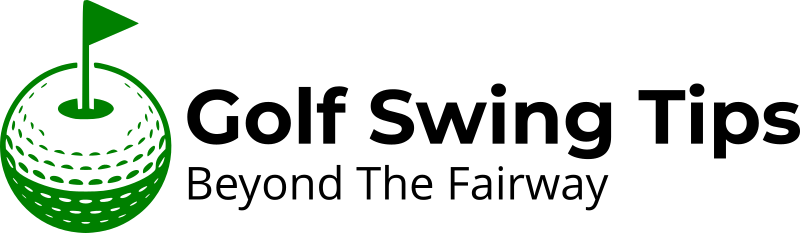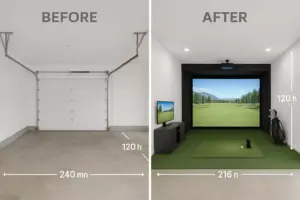The Ultimate Guide to Choosing the Best Home Golf Simulator for Your Budget
Imagine stepping into your garage or basement and instantly transporting yourself to Pebble Beach, Augusta National, or St. Andrews without leaving your home. Home golf simulators have revolutionized how golfers practice, play, and improve their game, offering year-round access to world-class courses regardless of weather conditions or time constraints.
The home golf simulator market has exploded in recent years, with options ranging from budget-friendly setups under $1,000 to professional-grade systems exceeding $50,000. This comprehensive guide will help you navigate the complex world of golf simulators, ensuring you make an informed decision that matches both your golfing goals and financial constraints.
Key Takeaways

- Budget determines features: Entry-level simulators ($500-$2,000) offer basic swing analysis, while premium systems ($15,000+) provide professional-grade accuracy and course libraries
- Space requirements vary significantly: Minimum 8x10x8 feet for basic setups, while premium installations need 12x16x10 feet or larger
- Launch monitors are the heart: Choose between photometric systems (budget-friendly) and radar-based technology (more accurate but expensive)
- Software selection impacts experience: Consider course libraries, practice modes, and multiplayer capabilities when evaluating packages
- Installation complexity ranges: DIY-friendly basic systems versus professional installation requirements for advanced setups
Understanding Golf Simulator Components
Essential Hardware Elements
A complete golf simulator system consists of several critical components that work together to create an immersive golfing experience:
Launch Monitor Technology 📊
The launch monitor serves as the brain of your simulator, capturing crucial data about your swing and ball flight. Two primary technologies dominate the market:
- Photometric systems use high-speed cameras to track ball movement
- Radar-based systems employ Doppler technology for precise measurements
- Infrared sensors offer budget-friendly alternatives with basic tracking
Projection Systems 🎯
Visual display quality significantly impacts your playing experience:
- Short-throw projectors minimize shadows and space requirements
- 4K resolution provides crisp, detailed course visuals
- Laser projectors offer superior brightness and longevity
Impact Screens and Enclosures 🏌️
Safety and durability are paramount considerations:
- Commercial-grade impact screens withstand thousands of ball strikes
- Protective netting ensures complete enclosure safety
- Sound dampening materials reduce noise for neighbors
Software and Course Libraries
Modern golf simulator software offers incredible variety and realism:
Course Selection 🌍
- Premium packages include 100+ world-famous courses
- Regular updates add new venues and challenges
- Custom course creation tools for unique experiences
Practice Modes 🎯
- Driving range with target practice
- Skills challenges and mini-games
- Detailed swing analysis and improvement recommendations
Budget Categories and Recommendations
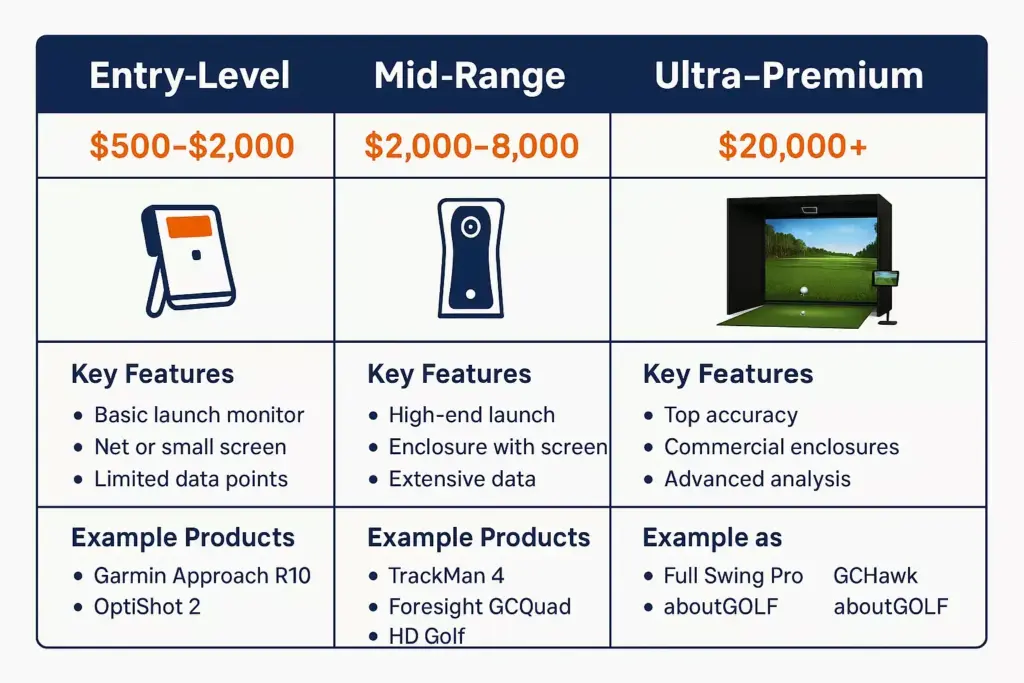
Entry-Level Systems ($500 – $2,000) 💰
Perfect for beginners or casual golfers seeking basic functionality:
OptiShot 2 Golf Simulator
- Price: $399-$499
- Features: Infrared sensors, 15 courses, swing analysis
- Pros: Affordable, easy setup, compact design
- Cons: Limited accuracy, basic graphics
SkyTrak Personal Launch Monitor
- Price: $1,995-$2,195
- Features: Photometric technology, iOS/Android compatibility
- Pros: Excellent accuracy for price point, portable
- Cons: Requires separate projection system
Rapsodo Mobile Launch Monitor
- Price: $499-$699
- Features: Camera-based tracking, smartphone app integration
- Pros: Ultra-portable, detailed shot analysis
- Cons: Outdoor use only, limited course options
Mid-Range Systems ($2,000 – $8,000) 🎯
Ideal for serious golfers wanting enhanced accuracy and features:
FlightScope Mevo+ Package
- Price: $1,999-$3,499
- Features: 3D Doppler radar, 16 data parameters
- Pros: Professional-grade accuracy, indoor/outdoor use
- Cons: Additional software costs for full simulator experience
Uneekor EYE XO Launch Monitor
- Price: $3,999-$5,499
- Features: Dual overhead cameras, club and ball tracking
- Pros: Exceptional accuracy, comprehensive data
- Cons: Requires ceiling mounting, professional installation recommended
TruGolf Vista Series
- Price: $4,995-$7,995
- Features: Complete turnkey system, E6 Connect software
- Pros: All-inclusive package, professional installation
- Cons: Limited upgrade options, proprietary components
Premium Systems ($8,000 – $20,000) 🏆
Designed for golf enthusiasts demanding professional-quality experiences:
TrackMan 4 Indoor Package
- Price: $18,995-$24,995
- Features: Dual radar technology, 26+ data points
- Pros: Industry-leading accuracy, used by PGA professionals
- Cons: Expensive, requires significant space
Full Swing KIT Launch Monitor
- Price: $14,995-$19,995
- Features: Quad-sensor technology, instant ball tracking
- Pros: Zero latency, professional installation included
- Cons: High price point, ongoing software fees
Foresight Sports GCQuad Package
- Price: $12,995-$16,995
- Features: Quadrascopic imaging, club and ball data
- Pros: Incredible precision, research-grade accuracy
- Cons: Complex setup, requires technical knowledge
Ultra-Premium Systems ($20,000+) 🌟
Commercial-grade systems for ultimate luxury and performance:
TruGolf Apogee Series
- Price: $25,000-$50,000+
- Features: Curved projection screens, 4K visuals
- Pros: Immersive experience, commercial durability
- Cons: Requires dedicated room, professional installation mandatory
Full Swing Pro Series
- Price: $35,000-$75,000+
- Features: Multi-projector setup, advanced analytics
- Pros: PGA Tour quality, lifetime support
- Cons: Extremely expensive, significant space requirements
Space Requirements and Setup Considerations
Minimum Space Dimensions
Basic Setup Requirements 📏
- Width: 10-12 feet minimum
- Depth: 12-15 feet for comfortable swing
- Height: 9-10 feet ceiling clearance
- Flooring: Level surface with proper mat placement
Premium Installation Needs 🏠
- Width: 14-16 feet for side netting
- Depth: 16-20 feet for realistic distances
- Height: 10-12 feet for overhead clearance
- Additional: Climate control, electrical upgrades
Room Preparation Tips
Lighting Considerations 💡
- Eliminate ambient light for optimal projection
- Install blackout curtains or window coverings
- Use indirect lighting to prevent screen glare
Ventilation and Climate 🌡️
- Ensure adequate air circulation
- Maintain consistent temperature (65-75°F)
- Control humidity to protect electronic components
Safety Measures ⚠️
- Install protective netting on all sides
- Use proper flooring to prevent slips
- Ensure emergency shut-off accessibility
Technology Features to Consider
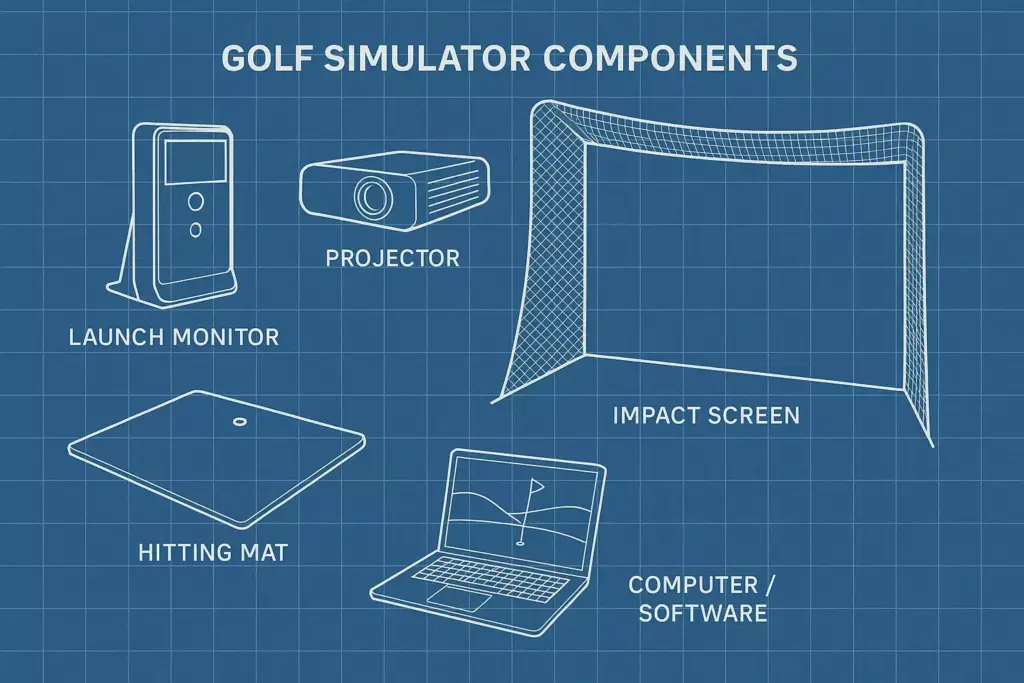
Launch Monitor Accuracy
Key Metrics to Evaluate 📊
| Parameter | Entry-Level | Mid-Range | Premium |
|---|---|---|---|
| Ball Speed | ±3 mph | ±1 mph | ±0.5 mph |
| Launch Angle | ±2° | ±1° | ±0.5° |
| Spin Rate | ±200 rpm | ±100 rpm | ±50 rpm |
| Carry Distance | ±5 yards | ±2 yards | ±1 yard |
Data Points Available 📈
- Basic: Ball speed, launch angle, carry distance
- Intermediate: Spin rate, club path, face angle
- Advanced: Attack angle, dynamic loft, impact location
Software Capabilities
Course Library Size 🌍
- Entry-level: 5-15 courses
- Mid-range: 20-50 courses
- Premium: 100+ championship courses
Practice Features 🎯
- Target practice with scoring
- Skills challenges and competitions
- Video swing analysis with slow-motion replay
- Statistical tracking and improvement recommendations
Installation and Maintenance
DIY vs. Professional Installation
DIY-Friendly Systems 🔧
- Portable launch monitors
- Basic projection setups
- Simple mat and net configurations
- Estimated time: 4-8 hours
Professional Installation Required 👷
- Ceiling-mounted equipment
- Multi-projector systems
- Electrical and networking setup
- Estimated cost: $2,000-$5,000
Ongoing Maintenance Requirements
Regular Maintenance Tasks 🛠️
- Weekly: Clean impact screen, check connections
- Monthly: Calibrate launch monitor, update software
- Quarterly: Professional system inspection
- Annually: Replace worn components, deep cleaning
Replacement Costs 💰
- Impact screens: $200-$800 (every 2-3 years)
- Projector bulbs: $150-$400 (every 2,000-4,000 hours)
- Software updates: $100-$500 annually
Making Your Final Decision
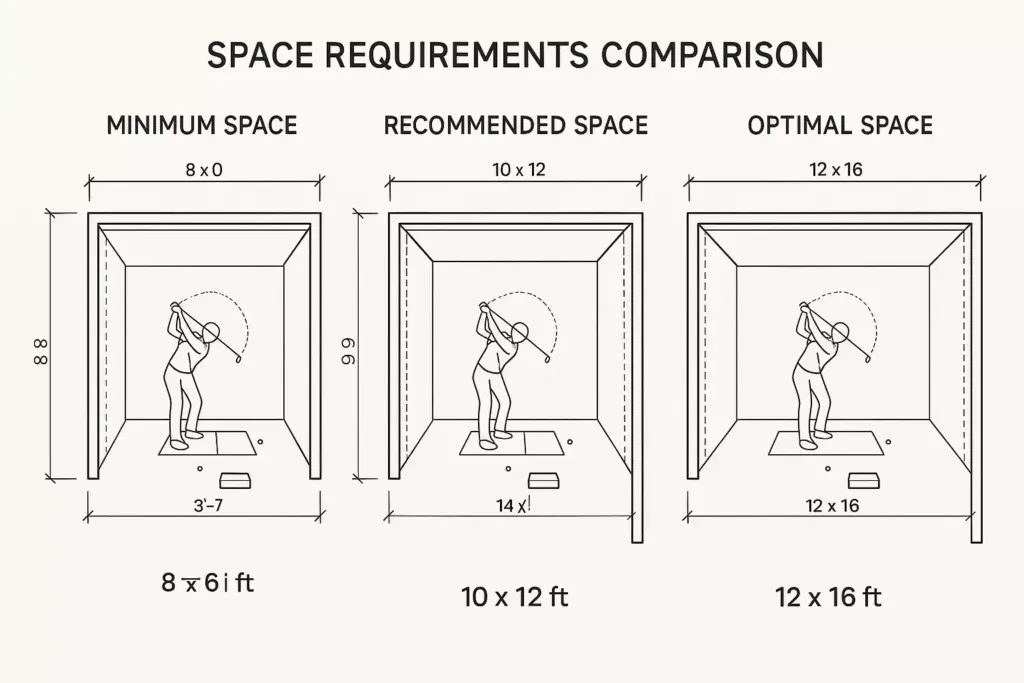
Budget Planning Worksheet
Initial Investment Breakdown 💳
- Launch monitor: 40-60% of total budget
- Projection system: 20-30% of total budget
- Enclosure and safety: 15-25% of total budget
- Installation: 10-20% of total budget
Hidden Costs to Consider 🔍
- Room modifications and preparation
- Electrical upgrades and networking
- Annual software licensing fees
- Ongoing maintenance and repairs
Questions to Ask Before Purchasing
Performance Requirements ❓
- What is your primary goal: entertainment or improvement?
- How often will you use the simulator?
- What level of accuracy do you need?
- How many people will use the system?
Space and Technical Considerations 🏠
- Do you have adequate space for your chosen system?
- Can your room accommodate the technical requirements?
- Are you comfortable with DIY installation?
- What is your timeline for completion?
🏌️ Golf Simulator Budget Calculator
Find the perfect golf simulator setup for your budget and needs
💡 Recommendations for Your Budget
- Consider the SkyTrak launch monitor for excellent mid-range performance
- A short-throw projector will work well in your space
- Budget for professional installation to ensure optimal setup
Conclusion
Choosing the perfect home golf simulator requires careful consideration of your budget, space, goals, and technical requirements. Whether you’re investing $500 in an entry-level system or $50,000 in a professional-grade installation, the key is matching your purchase to your specific needs and expectations.
Start by honestly assessing your priorities: Are you seeking entertainment for family and friends, or serious game improvement? Do you have adequate space and technical capabilities for your desired system? Can you comfortably afford not just the initial investment, but ongoing maintenance and potential upgrades?
Take action with these next steps:
- Measure your available space and ensure it meets minimum requirements
- Set a realistic total budget including hidden costs and extras
- Visit local dealers to experience different systems firsthand
- Read current user reviews and seek recommendations from other golfers
- Plan for professional consultation if considering mid-range or premium systems
Remember that a golf simulator is a long-term investment in your game and enjoyment. Choose wisely, and you’ll have access to world-class golf experiences from the comfort of your home for years to come. The technology continues advancing rapidly, so even today’s entry-level systems offer capabilities that were unimaginable just a few years ago.
Start your journey toward the perfect home golf simulator today, and transform how you practice, play, and enjoy the game you love. ⛳